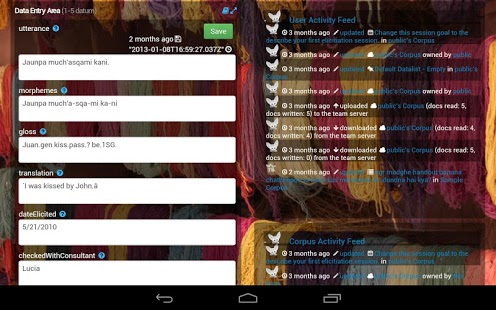LingSync 1.1
Free Version
Publisher Description
An on/offline fieldlinguistics database app which adapts to its user's I-Language.
For more updates follow our Twitter:
http://twitter.com/lingsync
For tutorials, help videos and more info:
http://lingsync.org
What is LingSync?
LingSync is a free, open source project developed collectively by field linguists and software developers to make a modular, user-friendly app which can be used to collect, search and share your data.
Who can I use LingSync with?
LingSync is an Android app and a Chrome app, which means it works on Windows, Mac, Linux, Android, iPad, and also offline.
Multiple collaborators can add to the same corpus, and you can encrypt any piece of data, keep it private within your corpus, or make it public to share with the community and other researchers.
How can LingSync save me time?
LingSync uses machine learning and computational linguistics to adapt to your existing organization of the data which you import and predict how to gloss it. LingSync already supports import and export of many common formats, including ELAN, Praat, Toolbox, FLEx, Filemaker Pro, LaTeX, xml, csv and more, but if you have another format you'd like to import or export, Contact Us.
What are the principles behind LingSync?
We designed LingSync from the ground up to be user-friendly, but also to conform to EMELD and DataOne best practices on formatting, archiving, open access, and security. For more information, see the data management sections of our white paper. We vow never to use your private data, you can find out more in our privacy policy.
About LingSync
LingSync is a free app for Android published in the PIMS & Calendars list of apps, part of Business.
The company that develops LingSync is iLanguage Lab. The latest version released by its developer is 1.1. This app was rated by 1 users of our site and has an average rating of 3.0.
To install LingSync on your Android device, just click the green Continue To App button above to start the installation process. The app is listed on our website since 2013-07-30 and was downloaded 1 times. We have already checked if the download link is safe, however for your own protection we recommend that you scan the downloaded app with your antivirus. Your antivirus may detect the LingSync as malware as malware if the download link to org.lingsync.fieldlinguistics is broken.
How to install LingSync on your Android device:
- Click on the Continue To App button on our website. This will redirect you to Google Play.
- Once the LingSync is shown in the Google Play listing of your Android device, you can start its download and installation. Tap on the Install button located below the search bar and to the right of the app icon.
- A pop-up window with the permissions required by LingSync will be shown. Click on Accept to continue the process.
- LingSync will be downloaded onto your device, displaying a progress. Once the download completes, the installation will start and you'll get a notification after the installation is finished.